Re: This is BS...
I hate to say it but you need to turn AA off and deal with it. It would seem a single 8800GTX has no problems out performing both of your cards in some games which puts your system below recommended settings.
Your cards take a huge hit with any AA on also and they don't get much benefit from lowering the resolution. Of course a lower resolution will be better than a high one.
Did you really buy laptop in mid 2009 for BC2?
I hate to say it but you need to turn AA off and deal with it. It would seem a single 8800GTX has no problems out performing both of your cards in some games which puts your system below recommended settings.
Your cards take a huge hit with any AA on also and they don't get much benefit from lowering the resolution. Of course a lower resolution will be better than a high one.
Did you really buy laptop in mid 2009 for BC2?



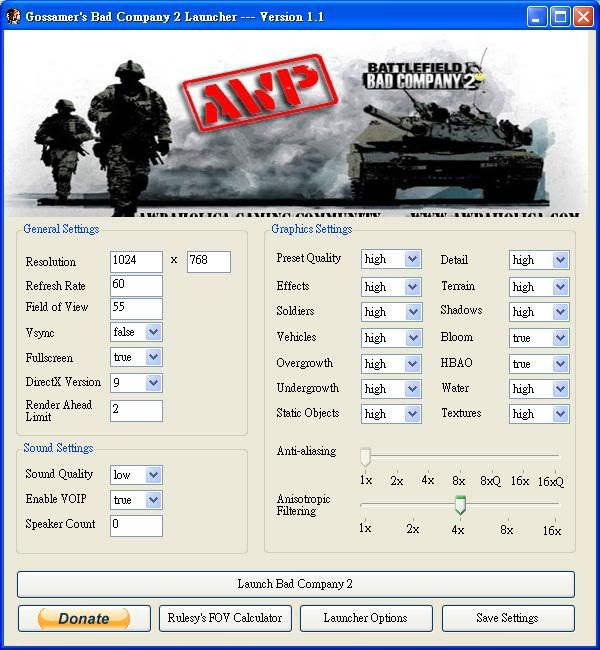


Comment