Re: Modeling: The Basics
Well since it was technically my second time doing an uzi and I knew most of the basics, it took me about six hours. Of course this was over the course of a week or so, so it could be a little off. Then I made an exact replica of a pen for my friend cause they didn't believe that I actually did the Uzi myself. Right now I'm working on a P-51D Mustang cause its my dad's favorite plane (he used to be a pilot) and I wanted to try and make a plane. It's coming along pretty well...
Well since it was technically my second time doing an uzi and I knew most of the basics, it took me about six hours. Of course this was over the course of a week or so, so it could be a little off. Then I made an exact replica of a pen for my friend cause they didn't believe that I actually did the Uzi myself. Right now I'm working on a P-51D Mustang cause its my dad's favorite plane (he used to be a pilot) and I wanted to try and make a plane. It's coming along pretty well...
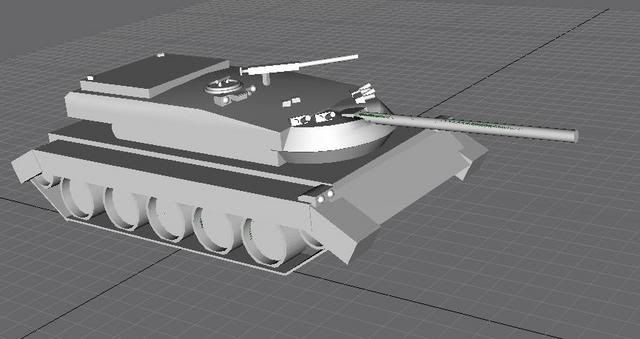

Comment