I`m getting very annoying stuttering, and what might seem like "lag". It`s so bad at times that I`ve crashed helis a few times. It`s the old turn around and it stutters. My specs are:
Intel Centrino 2.0 ghz (about 3.4-3.6ghz pentium)
1.25gb RAM
Geforce 6800 Go Ultra.
7200RPM 60gig HD.
I`m running it at 1600*1200 with everything at max except lighting which is at medium and no AA or AF. Looking at my specs and those of others I think I should be easily able to churp these settings with no stuttering. But it`s not.
So anyone got any tips on how to fix it?
And before you yell about AGP Aperture setting, remember that my card is PCI-Express and doesn`t have a setting for that in the BIOS, or any similar to my notice.
Intel Centrino 2.0 ghz (about 3.4-3.6ghz pentium)
1.25gb RAM
Geforce 6800 Go Ultra.
7200RPM 60gig HD.
I`m running it at 1600*1200 with everything at max except lighting which is at medium and no AA or AF. Looking at my specs and those of others I think I should be easily able to churp these settings with no stuttering. But it`s not.
So anyone got any tips on how to fix it?
And before you yell about AGP Aperture setting, remember that my card is PCI-Express and doesn`t have a setting for that in the BIOS, or any similar to my notice.
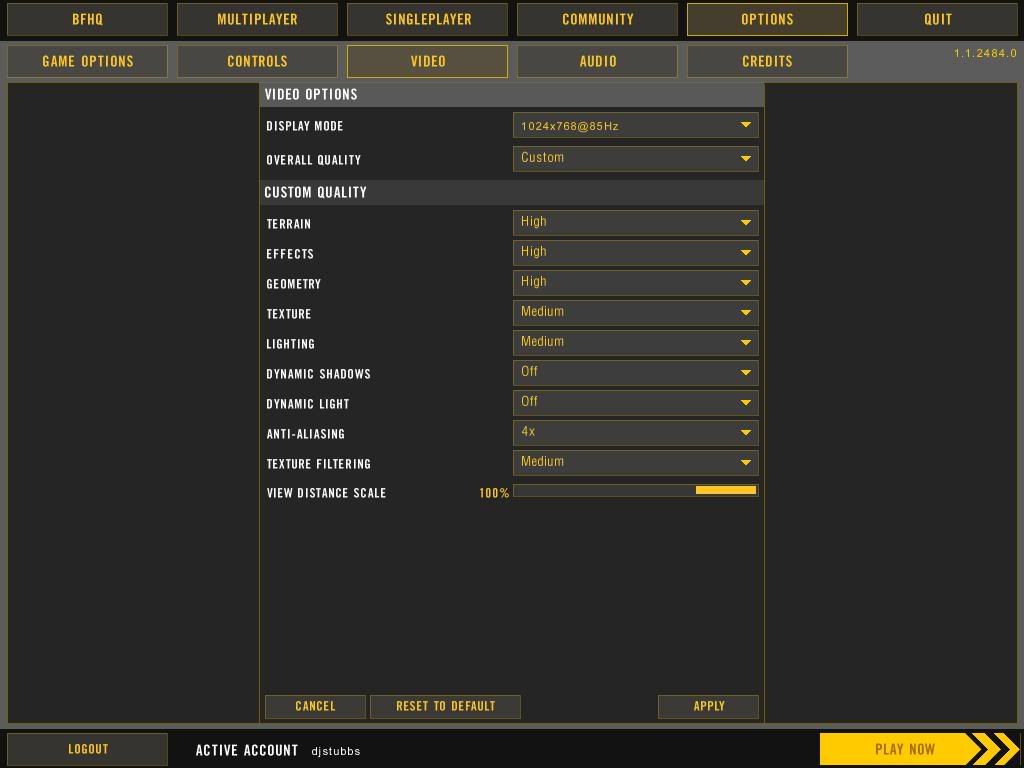
Comment