Let's keep the shots to the current gen and get some nice looking shots going on! It's pretty easy to do with these consoles and games offering native screenshot functionality.
You can snap a shot and upload them to Twitter or Facebook but these two will compress the images even more than if you had the original files. I don't know about the Xbox One but you can use a small trick on the PS4 to avoid these added image compressions.
Simply make a secondary PSN account, log into the companion app on your phone, befriend your original account and then share the images via the PS4 messaging system from your primary account to the dummy account on your phone. You can save the images to your phone and upload them to storage of your choosing.
Even still, the images are a bit compressed. If you have a capture card, those will produce the best quality images in every circumstance on every platform.
Sites like Minus.com feature decent upload quality and little added compression. Unfortunately, their linked URL's for embedding images is a bit annoying. Imgur is easy to use as well but uses some added compression compared to others.
Be sure to post the name of the game (and platform) in your reply.
You can snap a shot and upload them to Twitter or Facebook but these two will compress the images even more than if you had the original files. I don't know about the Xbox One but you can use a small trick on the PS4 to avoid these added image compressions.
Simply make a secondary PSN account, log into the companion app on your phone, befriend your original account and then share the images via the PS4 messaging system from your primary account to the dummy account on your phone. You can save the images to your phone and upload them to storage of your choosing.
Even still, the images are a bit compressed. If you have a capture card, those will produce the best quality images in every circumstance on every platform.
Sites like Minus.com feature decent upload quality and little added compression. Unfortunately, their linked URL's for embedding images is a bit annoying. Imgur is easy to use as well but uses some added compression compared to others.
Be sure to post the name of the game (and platform) in your reply.








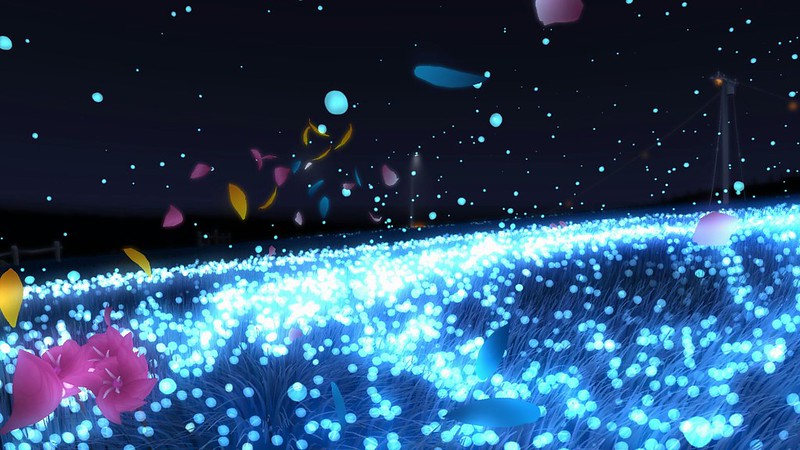







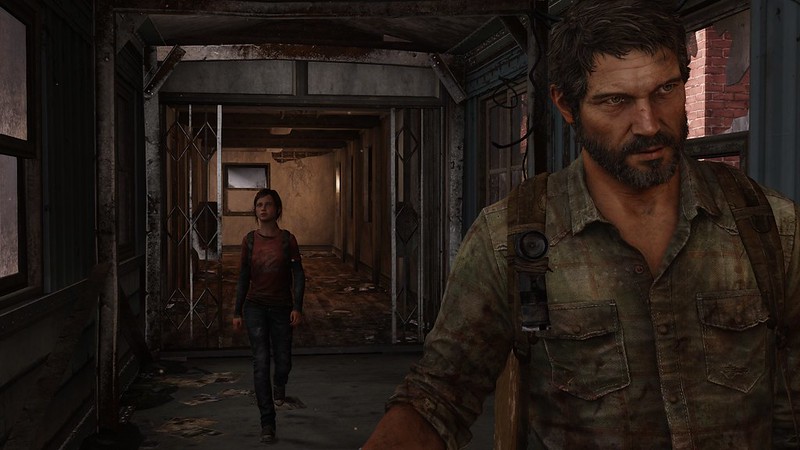

Comment