Hey guys,
Us here at bf2lag.com have been working very hard to bring out the new site and we have finally done it. We have updated tips, added more tips and given the site a revamp.
If you haven't already visited, this site is designed to help people get rid of lag in the game and offers tips and suggestions on how to do it.
So come check it out at www.bf2lag.com and see for yourself, let me know of any improvements/tips/suggestions or bugs by replying or by sending me a pm.
Thanks a lot,
Ben,
Us here at bf2lag.com have been working very hard to bring out the new site and we have finally done it. We have updated tips, added more tips and given the site a revamp.
If you haven't already visited, this site is designed to help people get rid of lag in the game and offers tips and suggestions on how to do it.
So come check it out at www.bf2lag.com and see for yourself, let me know of any improvements/tips/suggestions or bugs by replying or by sending me a pm.
Thanks a lot,
Ben,



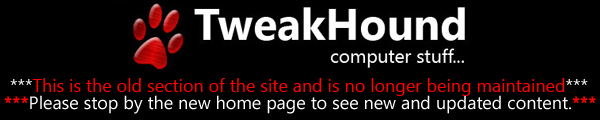
Comment