Hello guys, been around here a while but never posted. But now i have a problem that i just cant figure out. Here goes, i just upgraded my hard drives and did a fresh install of windows XP pro i have downloaded all the latest drivers for my video card and motherboard. When i boot up Bf2 it crashes back to the desktop with this error message
BAD IMAGE C:\windows\system32\d3dx9_25.dll
i have done multiple installs and removals and ive tried to search down every last remnant of bf2 and delete it but nothing helps im completly stumped and i need this forums help so i can enjoy my game again!
im completly stumped and i need this forums help so i can enjoy my game again!
Thanks in advance, BoozeMonkey(below are my PC hardwhere stats)
DFI Lanparty Motherboard 939
AMD X2 4600
7800 256 BFG GTX 81.98 drivers
Raptor HD's 10,000 Raid 0 setup
BAD IMAGE C:\windows\system32\d3dx9_25.dll
i have done multiple installs and removals and ive tried to search down every last remnant of bf2 and delete it but nothing helps
 im completly stumped and i need this forums help so i can enjoy my game again!
im completly stumped and i need this forums help so i can enjoy my game again!Thanks in advance, BoozeMonkey(below are my PC hardwhere stats)
DFI Lanparty Motherboard 939
AMD X2 4600
7800 256 BFG GTX 81.98 drivers
Raptor HD's 10,000 Raid 0 setup
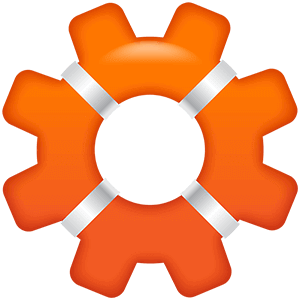
Comment