is there anyway to stop artifacts besides downclocking your video card?
Announcement
Collapse
No announcement yet.
is there anyway to stop artifacts?
Collapse
X
-
Re: is there anyway to stop artifacts?
lower the graphic setting in game, i didnt put them any higher than before i over clocked.Originally posted by Edenreduce your overclocking. or lower your graphics settings.
so is there any thing i can do to stop these stupid artifacts from popping on my screen besides reducing the clock speed or lowering the graphic settings (which have no effect)?
Comment
-
Re: is there anyway to stop artifacts?
make sure the heatsink is working properly, dont mess with it if it is. Downclock (if you are OCing). I have SLi and I OCed some and though I dont get artifacts, my temps raised by 20C on a load, and heat can cause artifacts. Also get better cards if those fail ^_^
Comment
-
Re: is there anyway to stop artifacts?
After market cooling
Comment
-
Re: is there anyway to stop artifacts?
Many times when you OC the core to high its prone to get artifacts. So if you drop your core clock just a bit you may see less or no artifacts.
Really, just short of putting liquid cooling in. There’s no way to prevent them from happening because artifacts are a direct result of OCing to much and cooling to little.
BUT, there is a final way. You can get a benchmark utility like 3dMark 05 and have it loop numerous times. This does what’s called 'breaking in" or “burning in” the core.
It basically settles the thermal compound on the core and ram sinks and does in fact help get rid of artifacts. Just like a pair of worn shoes feel better. Believe it or not it’s proven that cards OC better when they have been gradually stepped up in OC frequencies over time and been run on marathon benchmarks.
The same holds true for CPU's by the way. So break in your CPU with stuff like prime 95 whenever you buy a new CPU.
Comment
-
Re: is there anyway to stop artifacts?
Why are you running such low settings with a 7800GT??Originally posted by mn9500in game, i have everything medium excpet for dynamic shadows, texture filtering, and effect, which are on high. and my AA is set at 2x. i have stock cooling and i am using the 82.65 Xtreme-G drivers.
Comment
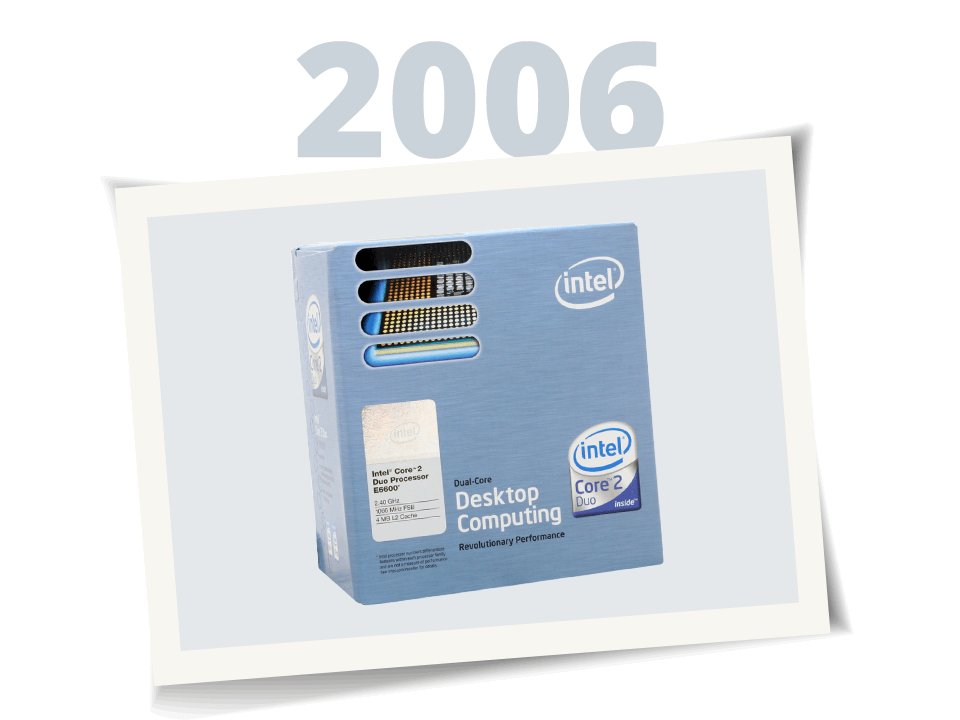

Comment