Alright, I have had it, I give up. I have been working with PCs for maybe 20 years now. Its also my job (software architect), and I have seen so many weird hardware/software issues in my life, but this is really beyond me.
Problem : BF3 freezes with a looping sound and either gives a black screen which you can CTRL + ALT + DEL and go to task manager and kill bf3.exe or simply requires a hard boot (this is the case %90 of the time, I don't always get lucky)
System Specs:
CPU : Q6600 OC@3.6 Ghz - CPU runs cool under 60C, have been using thermalright ultra extreme 120 with arctic silver 5 for several years now. I can run Prime95, stress test, for hours without any issues.
RAM : Crucial Ballistix 4 GB DDR2 800 Mhz 4-4-4-12
Motherboard : ABIT IP-35 Pro
PSU : PC Power & Cooling 750W, 825W Peak
GPU : EVGA GTX 280
HDD : Velociraptor 300 GB
Monitor : Samsung 26"
Case : Antec 1200
Sound Card : HTO Striker 7.1
Attempted Resolutions :
1) Uninstalled/Reinstalled PunkBuster
2) Uninstalled/Reinstalled BF3 and all patches
3) Uninstalled/Reinstalled video card driver
4) Uninstalled/Reinstalled sound card driver
5) Disabled onboard audio completely
6) Turned off HIFI sound in game
7) Turned off all video settings including AA and AF with post in game
8) Changed RAM timings between 4-4-4-12 and 5-5-5-15 by adjusting the frequency between 800 and 1000
9) Completely turned off all overclocking in CPU
10) Maxed out the GTX 280's fan (though the temperatures never even exceeded 70C with 30% fan - used riva tuner to verify this)
Funny thing is, I was getting these crashes since day 1, but they were so rare, maybe once a week, that I wasn't really concerned. As of 2 days ago, I can no longer play BF3 anymore. And I have done absolutely nothing in my computer to trigger this. I don't game much, in fact this is the only game I have installed in my PC. Apart from some picture and video editing and checking e-mails, I don't use my PC.
Interesting thing is, this happens far faster and frequently in some servers which leads me to believe this has something to do with punk buster's screen shot functionality. In some servers, I can play for some time before it happening whereas in others, it's almost instaneous. The Violent Industries servers are my favorites and unfortunately it happens in their servers after a few seconds of spawning. I have maintained lots of PB integrated game servers in the past and I know how PB works. With right settings, punk buster screenshots will be taken after the first time you spawn, I think this is exactly what's happening. I have opened up a ticket with even balance this morning as well.
Any help is greatly appreciated.
Thanks.
Problem : BF3 freezes with a looping sound and either gives a black screen which you can CTRL + ALT + DEL and go to task manager and kill bf3.exe or simply requires a hard boot (this is the case %90 of the time, I don't always get lucky)
System Specs:
CPU : Q6600 OC@3.6 Ghz - CPU runs cool under 60C, have been using thermalright ultra extreme 120 with arctic silver 5 for several years now. I can run Prime95, stress test, for hours without any issues.
RAM : Crucial Ballistix 4 GB DDR2 800 Mhz 4-4-4-12
Motherboard : ABIT IP-35 Pro
PSU : PC Power & Cooling 750W, 825W Peak
GPU : EVGA GTX 280
HDD : Velociraptor 300 GB
Monitor : Samsung 26"
Case : Antec 1200
Sound Card : HTO Striker 7.1
Attempted Resolutions :
1) Uninstalled/Reinstalled PunkBuster
2) Uninstalled/Reinstalled BF3 and all patches
3) Uninstalled/Reinstalled video card driver
4) Uninstalled/Reinstalled sound card driver
5) Disabled onboard audio completely
6) Turned off HIFI sound in game
7) Turned off all video settings including AA and AF with post in game
8) Changed RAM timings between 4-4-4-12 and 5-5-5-15 by adjusting the frequency between 800 and 1000
9) Completely turned off all overclocking in CPU
10) Maxed out the GTX 280's fan (though the temperatures never even exceeded 70C with 30% fan - used riva tuner to verify this)
Funny thing is, I was getting these crashes since day 1, but they were so rare, maybe once a week, that I wasn't really concerned. As of 2 days ago, I can no longer play BF3 anymore. And I have done absolutely nothing in my computer to trigger this. I don't game much, in fact this is the only game I have installed in my PC. Apart from some picture and video editing and checking e-mails, I don't use my PC.
Interesting thing is, this happens far faster and frequently in some servers which leads me to believe this has something to do with punk buster's screen shot functionality. In some servers, I can play for some time before it happening whereas in others, it's almost instaneous. The Violent Industries servers are my favorites and unfortunately it happens in their servers after a few seconds of spawning. I have maintained lots of PB integrated game servers in the past and I know how PB works. With right settings, punk buster screenshots will be taken after the first time you spawn, I think this is exactly what's happening. I have opened up a ticket with even balance this morning as well.
Any help is greatly appreciated.
Thanks.
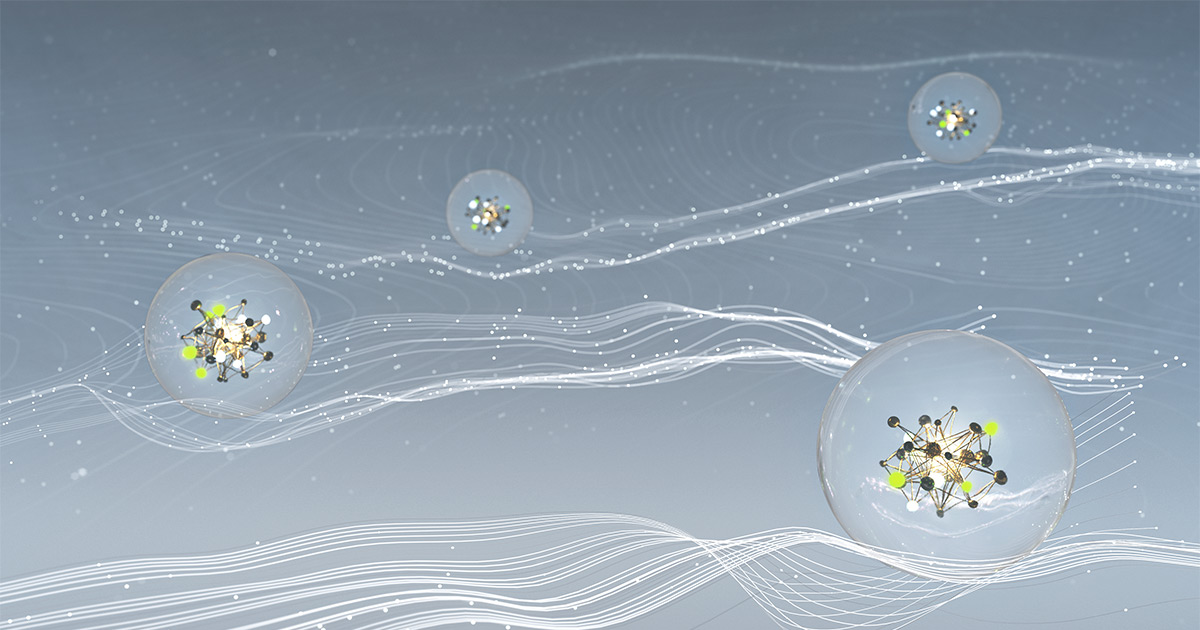


Comment