i have an asus m3a78-em mother board and wanna overclock the ram to 1066. but my bios will only allow 400mhz option. can anyone tell me why this is? the board says it handles 1066....so why cany i set it to that speed??
Announcement
Collapse
No announcement yet.
memory speed
Collapse
X
-
Re: memory speed
he's not trying to oc the cpu, only the ram. the ram will have its own multiplier. you have to adjust your memory frequency. to get the frequency of the ram, you basically look at the memory frequency and multiply that by you cpu qpi. at least thats the way for x58. not too sure about others lol.
Comment
-
Re: memory speed
That is not true, look in your bios for a setting something like FSB:RAM... set that to auto and it should put it within 10-20 mhz of 1066.Originally posted by tmac26 View Postthanks all, but i have my cpu oc'ed at 3.3ghz anyway. but my amd 6000+ isnt a am2+ chip. so that rules out any chance of me clocking the memory to 533 ( 1066 )
Comment
-
Re: memory speed
pointless it will still bottleneck (at cpu side)Originally posted by unreal_calibur View Posthe's not trying to oc the cpu, only the ram. the ram will have its own multiplier. you have to adjust your memory frequency. to get the frequency of the ram, you basically look at the memory frequency and multiply that by you cpu qpi. at least thats the way for x58. not too sure about others lol.
The Front Side Bus (FSB) connects the CPU to both the memory bus (where the RAM is housed) and the rest of the chipset (also known as the system data bus). The MHz timing of the FSB is what the other system timings are based upon, often using dividers or multipliers.
what chip you got?
pcie should be at 115 tbh
and is your ram paired, buffered unbuffered. dual channel
have you got an option for dram async if so select that
or buy some 533 mhz ram and dont clock
use cpu-z or whatever to check your cpu fsb first. if that equals 800/400mhz then thats your botlleneck even if the board is capable.
Comment
-
Re: memory speed
Why don't you try where it says "Memory Configuration"?Originally posted by Slashiem View PostHIVictim i think your talking more about Intel setup, AMD is abit different in BIOS compared to Intel.
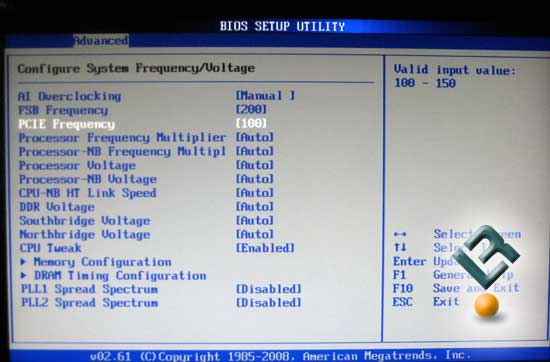
From the picture above i think you have to change the NB Frequency Multiplier.
Comment
-
Re: memory speed
haa, i didn't mean speed, i meant the timings only, more than likely.Originally posted by [3MIB]1FD|WO1.HIVictim View PostHuh? Did you even read the first post, thats exactly what he was looking for lol!
Though im only making slightly educated guesses, as im fairly familiar with Asus BIOS.
From the first post he is looking for the speed, which i would not think in the RAM Config sub menu.
But im only suggesting look here and it could be there, maybe not but it could, who knows, just have a look, because im not totally sure.
kthnxbye :thumbsup::yay:
Comment
-
Re: memory speed
ok, lets deal with this for Asus.
Your FSB Frequency needs to be increased to clock higher
do increments of 5mhz till you have problems (maybe backoff say 5-10 mhz below this for stability).
Remember your multiplyer can be clocked lower giving more room for higher FSB
Advanced = Tight mem timings [not Auto] & strap [too complicated for chit chat]
I test with Aqua mark still, so fast.
 CPU-Z is a freeware that gathers information on some of the main devices of your system : Processor name and number, codename, process, package, cache levels. Mainboard and chipset. Memory type, size, timings, and module specifications (SPD). Real time measurement of each core's internal frequency, memory frequency. The CPU-Z‘s detection engine is now available for customized use through the CPUID System Information Development Kit, a professional SDK built for the Microsoft Windows & Android.
CPU-Z is a freeware that gathers information on some of the main devices of your system : Processor name and number, codename, process, package, cache levels. Mainboard and chipset. Memory type, size, timings, and module specifications (SPD). Real time measurement of each core's internal frequency, memory frequency. The CPU-Z‘s detection engine is now available for customized use through the CPUID System Information Development Kit, a professional SDK built for the Microsoft Windows & Android.
P.S. better mention this, took me 2 days going from AMD to Intel for this reason: select & type the numers to change FSB values : )
Comment

Comment