Hi all,
I'm suffering from BF2 Crashing to the Desktop. Just after clicking the icon, the screen goes black, and just before the "EA Games" logo would normally appear, the screen flickers and goes back to the desktop.
I read through the Support FAQ and followed all steps recommended in there.
My system:
Cyberpower Laptop
T7700 Core 2 Duo 2.4 GHz
4 GB RAM
nVidia 8600M GT Video Card w/512 MB RAM
Windows Vista Ultimate x64 Edition
UAC is disabled and my shortcut is set for Windows XP Service Pack 2 Compatibility.
My video.con file (in default profile) is set to
VideoSettings.setResolution 800x600@59Hz (my laptop's screen runs at 59Hz Refresh rate)
I've also set my shortcut as follows (and have tried it without):
BF2.exe +menu 1 +fullscreen 1 +szx 1680 +szy 1050
I've tried all of this and have had no luck. I've never gotten the game to run on this machine. I do have another computer (much older) that has 2 GB RAM, Athlon San Diego and a 7600 GT 256MB card with Vista 32 and have no trouble (other than the game running a bit choppy).
I am so hoping to be able to play this on my much faster laptop and am confident there is an answer out there somewhere.
One note: The Event Viewer shows that "A request to disable the Desktop Window Manager was made by process (BF2.exe)" and is then followed by "The Desktop Window Manager was unable to start because composition was disabled by a running application." I've tried disabling themes and desktop composition, but no effect.
Any suggestions?
Thanks,
Mark
I'm suffering from BF2 Crashing to the Desktop. Just after clicking the icon, the screen goes black, and just before the "EA Games" logo would normally appear, the screen flickers and goes back to the desktop.
I read through the Support FAQ and followed all steps recommended in there.
My system:
Cyberpower Laptop
T7700 Core 2 Duo 2.4 GHz
4 GB RAM
nVidia 8600M GT Video Card w/512 MB RAM
Windows Vista Ultimate x64 Edition
UAC is disabled and my shortcut is set for Windows XP Service Pack 2 Compatibility.
My video.con file (in default profile) is set to
VideoSettings.setResolution 800x600@59Hz (my laptop's screen runs at 59Hz Refresh rate)
I've also set my shortcut as follows (and have tried it without):
BF2.exe +menu 1 +fullscreen 1 +szx 1680 +szy 1050
I've tried all of this and have had no luck. I've never gotten the game to run on this machine. I do have another computer (much older) that has 2 GB RAM, Athlon San Diego and a 7600 GT 256MB card with Vista 32 and have no trouble (other than the game running a bit choppy).
I am so hoping to be able to play this on my much faster laptop and am confident there is an answer out there somewhere.
One note: The Event Viewer shows that "A request to disable the Desktop Window Manager was made by process (BF2.exe)" and is then followed by "The Desktop Window Manager was unable to start because composition was disabled by a running application." I've tried disabling themes and desktop composition, but no effect.
Any suggestions?
Thanks,
Mark
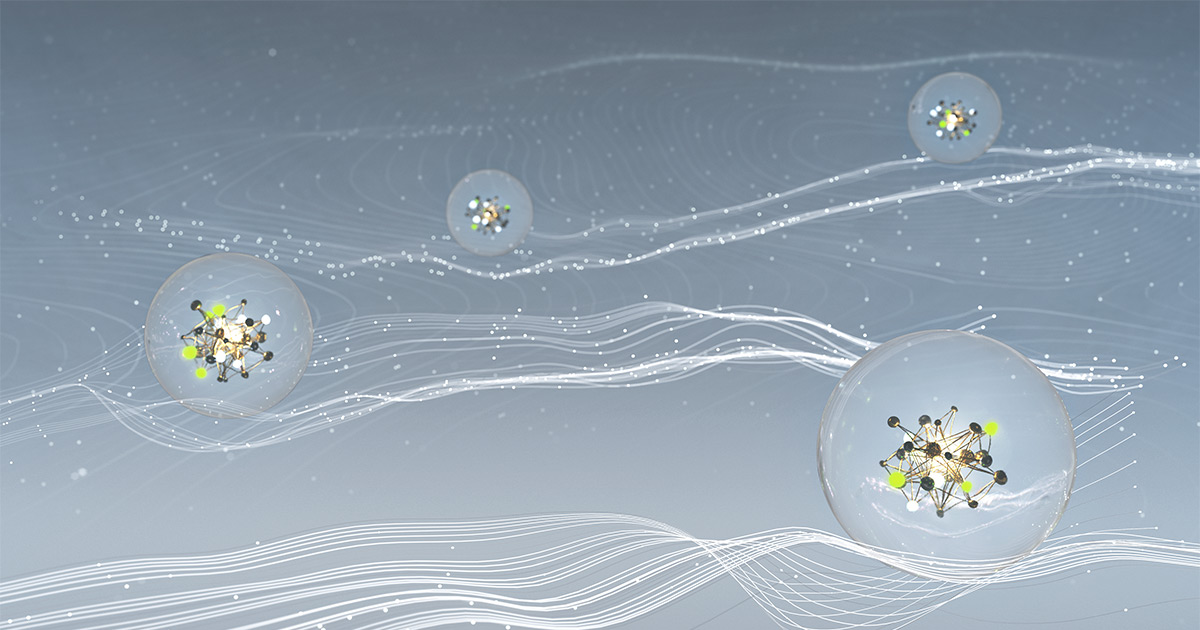
Comment