Hi all sorry if this has been posted,my search did not turn any thing up.
My bud just bought a TF2 server and has asked me to help set it up.
I would like to know the basics to start me off,like a how to on rcon commands,how to set up a map cycle,adding custom maps etc.
Like i said this is my first time toying with this and my forum/google searches are not helping me for some reason.
Thanks in advance TG Crew for any help.
:salute:
My bud just bought a TF2 server and has asked me to help set it up.
I would like to know the basics to start me off,like a how to on rcon commands,how to set up a map cycle,adding custom maps etc.
Like i said this is my first time toying with this and my forum/google searches are not helping me for some reason.
Thanks in advance TG Crew for any help.
:salute:
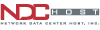

 When opened)
When opened)

Comment