Background:
The page file is space on your HDD where the system can access memory locations as if it were RAM, although it is a lot slower than solid-state memory. With more RAM, you usually need less page file space. The standard page file drive is your C: drive.
The idea:
I was playing around with tweaking my system today and tried a random thing. I have 2 SATA-300 HDDs (not in RAID), one for the OS and installed programs, the other for music, software backups, and other mass storage. Both are quality 7200 rpm models with 16MB caches. What I did was set the page file to my secondary HDD. The reasoning behind this is that the software (BF2 for example) is accessing the main C: HDD while the game is loading, PB checks, whatever. That means that it has to queue these operations in with the page file accesses. By setting the page file to the second HDD, the system has full unimpeded access of the C: drive while the program is running and the system is using the otherwise unused secondary D: drive for paging operations.
It seemed to eliminate the first-load stutter that would normally last 4-5 seconds when joining a map.
Discuss and share your thoughts. Bad idea? Sound theory?
The page file is space on your HDD where the system can access memory locations as if it were RAM, although it is a lot slower than solid-state memory. With more RAM, you usually need less page file space. The standard page file drive is your C: drive.
The idea:
I was playing around with tweaking my system today and tried a random thing. I have 2 SATA-300 HDDs (not in RAID), one for the OS and installed programs, the other for music, software backups, and other mass storage. Both are quality 7200 rpm models with 16MB caches. What I did was set the page file to my secondary HDD. The reasoning behind this is that the software (BF2 for example) is accessing the main C: HDD while the game is loading, PB checks, whatever. That means that it has to queue these operations in with the page file accesses. By setting the page file to the second HDD, the system has full unimpeded access of the C: drive while the program is running and the system is using the otherwise unused secondary D: drive for paging operations.
It seemed to eliminate the first-load stutter that would normally last 4-5 seconds when joining a map.
Discuss and share your thoughts. Bad idea? Sound theory?
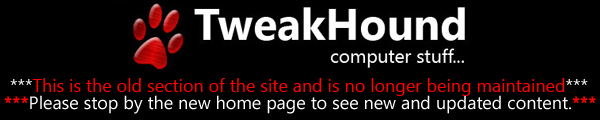
Comment