Got the game today, installed it, clicked to play it and the following message appeared.
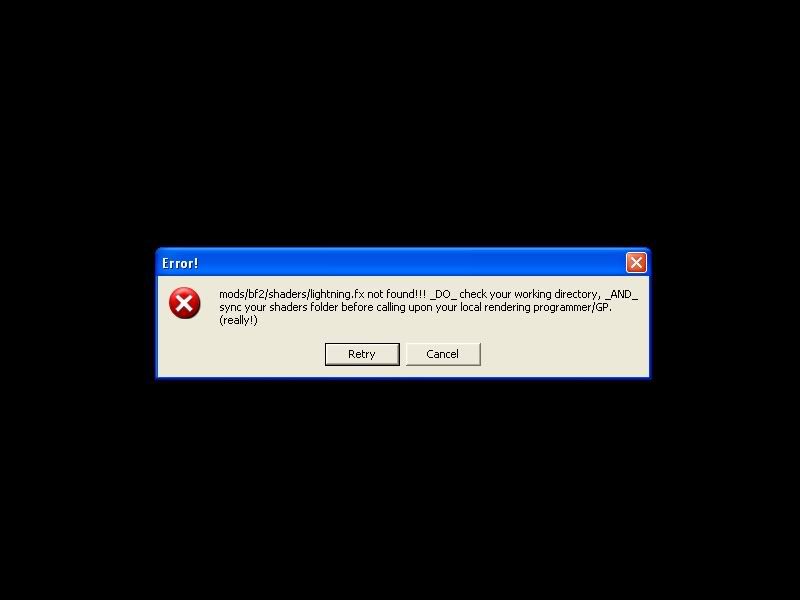
I'm not great with computers so could someone plz tell me step by step what i have to do? also, do i have to re-patch to 1.41?
Many thanks in advance
I've tried a few things and i think i might have solved the problem, now re-installing the 1.41 patch and that should hopefully solve the problem...though its a 10 hour installation
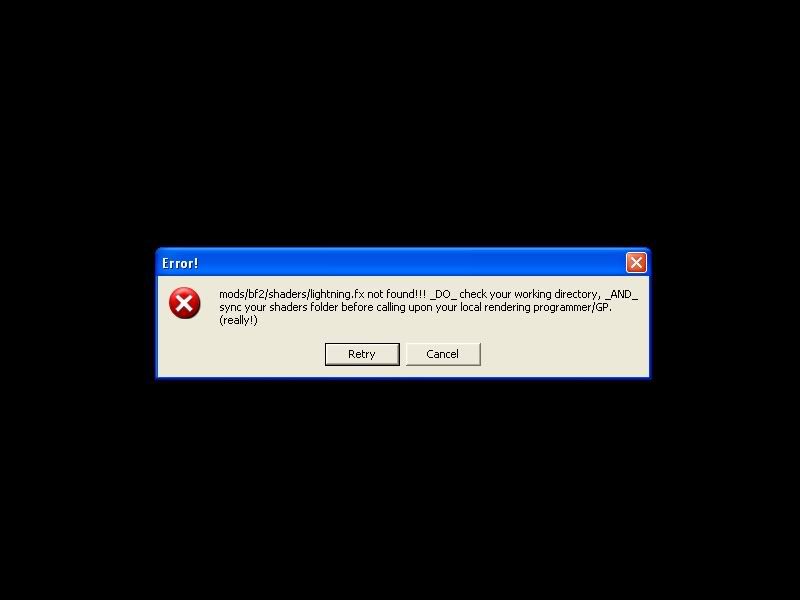
I'm not great with computers so could someone plz tell me step by step what i have to do? also, do i have to re-patch to 1.41?
Many thanks in advance
I've tried a few things and i think i might have solved the problem, now re-installing the 1.41 patch and that should hopefully solve the problem...though its a 10 hour installation





Comment