Well, this is another one of those 'crash to desktop' threads, buts its slightly different as its not a crash to desktop on startup or when joining an online server, or even playing offline, its just Dragon Valley offline. When I start Dragon Valley offline it just crashes to the desktop, and I can't figure out why. Every other map, online and offline, works fine but this one just doesnt (Only offline doesnt work, works on online).
I have the lastest patch and everything. I am using the special forces disc while playing on BF2 so I don't know if im supposed to use the BF2 disc still or not.
Anyway, any help will be appreciated. Thanks in advance.
I have the lastest patch and everything. I am using the special forces disc while playing on BF2 so I don't know if im supposed to use the BF2 disc still or not.
Anyway, any help will be appreciated. Thanks in advance.

 cos I dunno where I look.
cos I dunno where I look.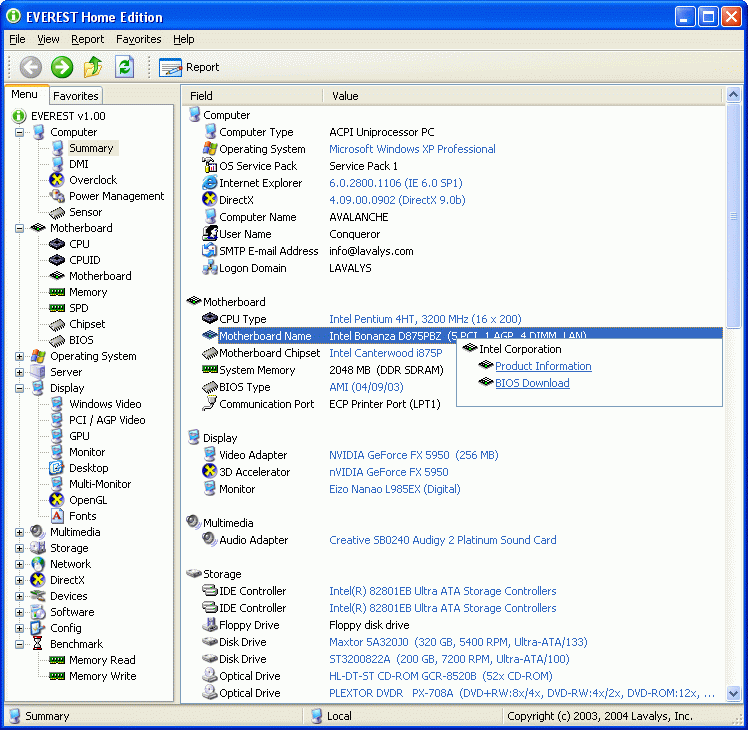


Comment