this isnt about bf2 directly.. this is an error concerning the EA downloader.
I installed the ea downloader off the website, installed it and everything was looking good. when i launched it, i got this error
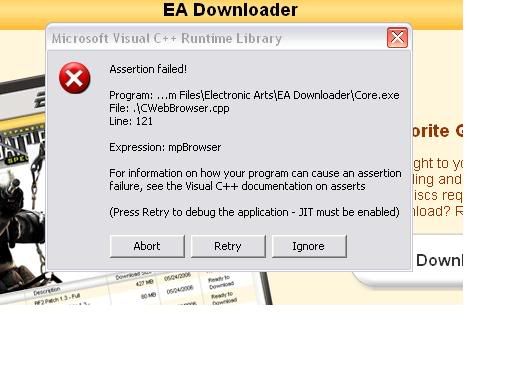
i press retry and it crashes i press ignore and it brings this up... completely black and when i press exit it crashes and gives you that stupid windows end task thing
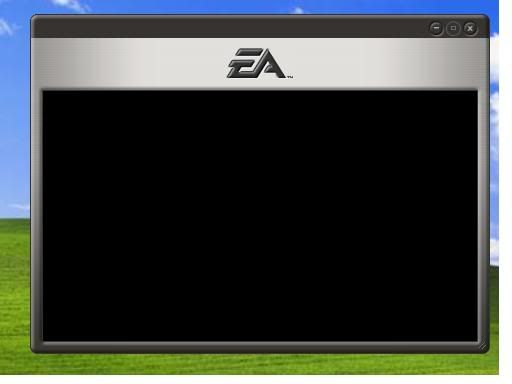
and abort just closes it.
please help me, i reviewed the core.exe problem in the FAQ but it didnt help.
all i want to do is install my special forces, euro force, and armoured fury for bf2, so if there is another way without using the EA Downloader let me know, also let me know if there isnt.
I installed the ea downloader off the website, installed it and everything was looking good. when i launched it, i got this error
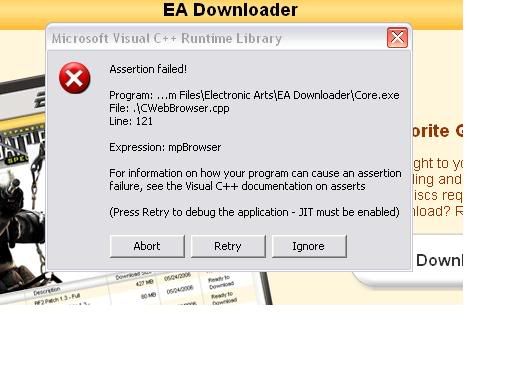
i press retry and it crashes i press ignore and it brings this up... completely black and when i press exit it crashes and gives you that stupid windows end task thing
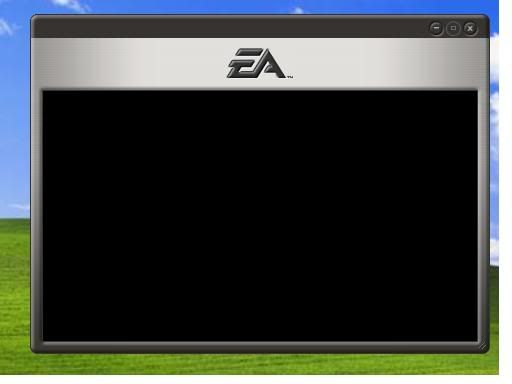
and abort just closes it.
please help me, i reviewed the core.exe problem in the FAQ but it didnt help.
all i want to do is install my special forces, euro force, and armoured fury for bf2, so if there is another way without using the EA Downloader let me know, also let me know if there isnt.

Comment