Hey guys,
I Haven't posted on here in a while but i thought i'd just drop by and let you know that I've added a couple more tweaks to the famous BF2 lag reducing guide.
You can check out the site here http://www.bf2lag.com and the tips here http://www.bf2lag.com/top5tips.html
I would also welcome any suggestions you might have for the site or the tips, and PLEASE pm me if you do.
Thanks a lot,
ben,
(also if the site helped pls put it in ur signature or something so others can find it if they so need it)
I Haven't posted on here in a while but i thought i'd just drop by and let you know that I've added a couple more tweaks to the famous BF2 lag reducing guide.
You can check out the site here http://www.bf2lag.com and the tips here http://www.bf2lag.com/top5tips.html
I would also welcome any suggestions you might have for the site or the tips, and PLEASE pm me if you do.
Thanks a lot,
ben,
(also if the site helped pls put it in ur signature or something so others can find it if they so need it)
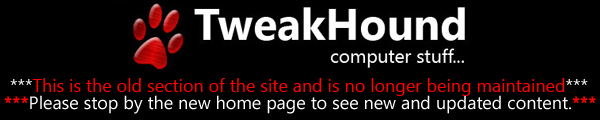


Comment