hi gys,
ive been getting a crash to desktop during bf2 play.
event viewer error message is "Application BF2.exe locked the primary surface 8 times(s)"
ive gone threw microsoft forums , google searched , posted in my clans forums looked everywhere for an explanation. one dude at microsoft said hes never seen that error b4. and hes a freakin tech there?? god there useless lol
anyway if anyone knows of this error , then one ur probably extremely intelligent and two ill be ur friend for ever lol
clues are - memory related , i think so anyway. also vista 64bit and bf2 being 32 bit related maybe also.
cpu 6800 core 2 xtreme 3.2ghz
mobo ga-965p-ds4 gigabyte
gpu 7800 gtx 256 mb
ram 4 gig corsair xms2 PC-6400 DDR2
, 70gig wd 10000rpm 16mb cache
latest drivers i just updated them all
vista 64bit
avg, adaware 2007 spybot but all firewalls resident guards and shields are disabled during gaming.
adsl2 12.5mbps
thanks gys
ive been getting a crash to desktop during bf2 play.
event viewer error message is "Application BF2.exe locked the primary surface 8 times(s)"
ive gone threw microsoft forums , google searched , posted in my clans forums looked everywhere for an explanation. one dude at microsoft said hes never seen that error b4. and hes a freakin tech there?? god there useless lol
anyway if anyone knows of this error , then one ur probably extremely intelligent and two ill be ur friend for ever lol
clues are - memory related , i think so anyway. also vista 64bit and bf2 being 32 bit related maybe also.
cpu 6800 core 2 xtreme 3.2ghz
mobo ga-965p-ds4 gigabyte
gpu 7800 gtx 256 mb
ram 4 gig corsair xms2 PC-6400 DDR2
, 70gig wd 10000rpm 16mb cache
latest drivers i just updated them all
vista 64bit
avg, adaware 2007 spybot but all firewalls resident guards and shields are disabled during gaming.
adsl2 12.5mbps
thanks gys
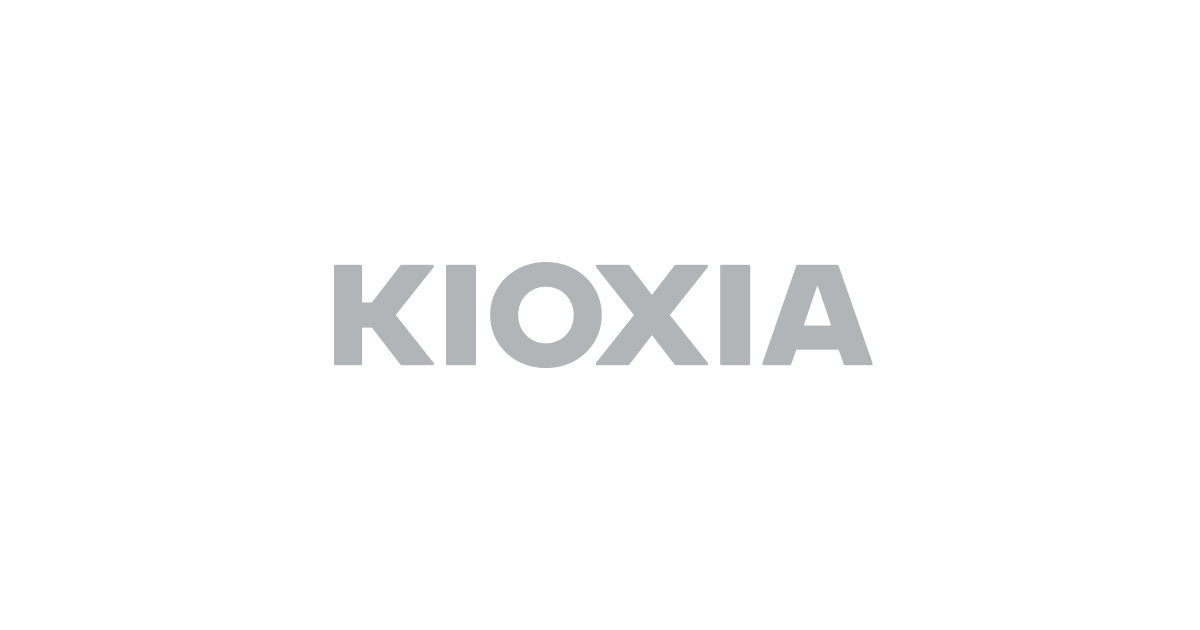






Comment